*This article contains some promotional material.
Summary of how to make a video monochrome (black and white) with Filmora13
In this article.Filmora13This section explains how to make a video monochrome (black-and-white video) with
Filmorain order toFull 30-day money back guarantee from purchase.So, you can try it out risk-free.
If you actually try Filmora and don't like it, just send a simple "Please refund." via the contact form on the official website and you will receive a full refund.
Filmoraalso offers discount campaigns from time to time.For the latest discount information, link belowPlease check it out from the following page.
↓arrow (mark or symbol)
Click here for the official Filmora website
30-day money-back guarantee now!
Filmora13(フィモーラ13)で動画をモノクロ(白黒動画)にする方法
Start the software and click on "New Project
Start the software and click on "New Project.
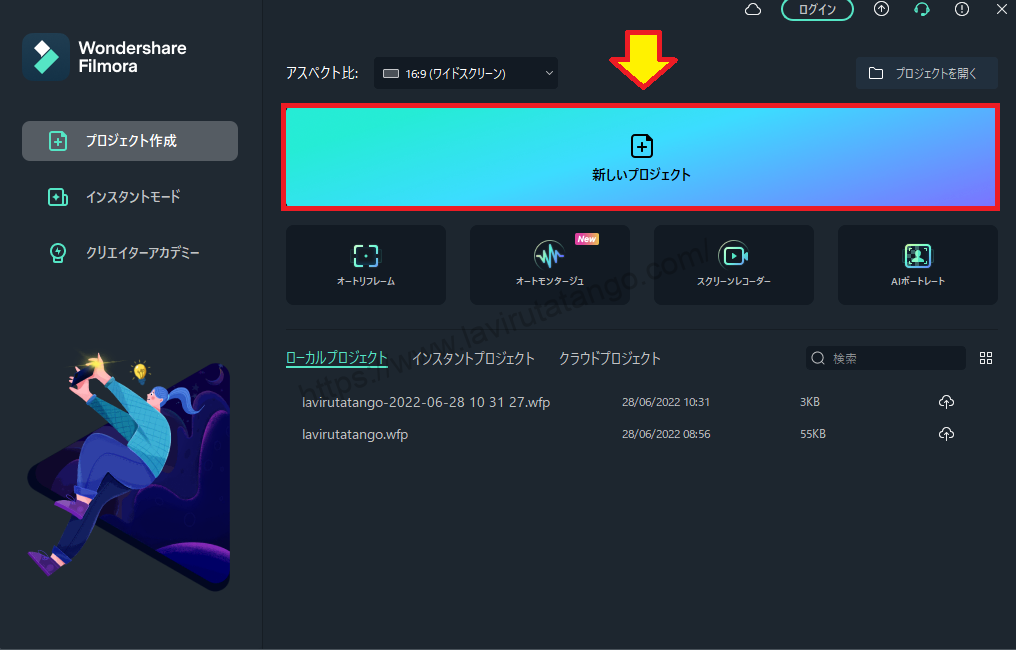
Select [Media] from the menu bar.
Select "Media" from the menu bar.

Select the video you want to monochrome and drag & drop it into the media area of Filmora
Select the video you wish to monochrome and drag and drop it into the media area of Filmora.

Select the file you just added and add it to the lower timeline view
Select the file you just added and add it to the lower timeline view.

Select [Effects
Select [Effects].

Next, select "White Film" from the [LUT] folder
Next, select "White Film" from the "LUT" folder.

Select [White Film] and add it to Track 2
Select [White Film] and add it to Track 2.

Adjusting the opacity of the white film effect
Double-click on the white film effect dropped on the timeline
Double-click the white film effect dropped on the timeline.

Double-click on the white film effect and adjust the opacity of the white film effect
Double-click the white film effect and adjust the opacity of the white film.

Opacity of white film effectClick "OK" after completing the settings for
Opacity of white film effectWhen you have finished setting up the "*", click "OK".

Here, in the video.White film effectadded.
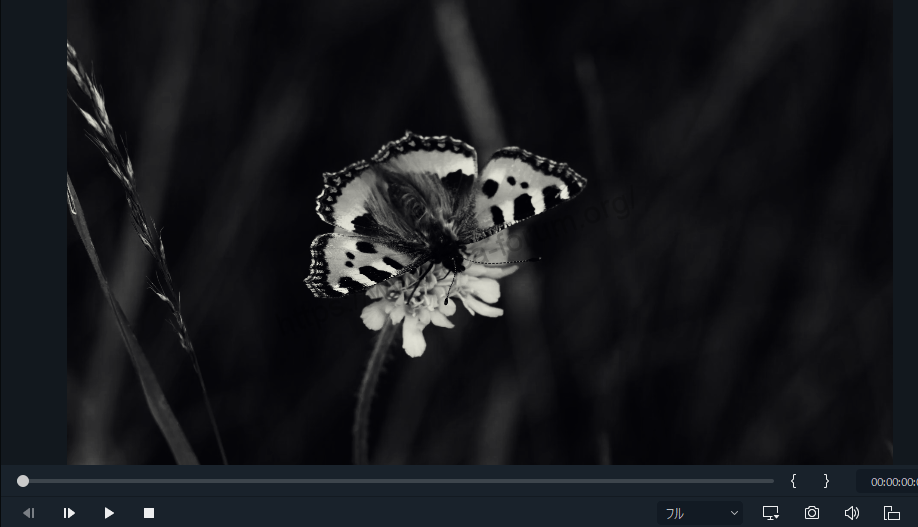
↓arrow (mark or symbol)
Click here for the official Filmora website
30-day money-back guarantee now!
summary
In this article.Filmora13explained how to make a video monochrome (black-and-white video).
Filmorain order toFull 30-day money back guarantee from purchase.So, you can try it out risk-free.
If you actually try Filmora and don't like it, just send a simple "Please refund." via the contact form on the official website and you will receive a full refund.
Filmoraalso offers discount campaigns from time to time.For the latest discount information, link belowPlease check it out from the following page.
↓arrow (mark or symbol)
Click here for the official Filmora website
30-day money-back guarantee now!