*This article contains some promotional material.
Summary of how to use Filmora 13's marker function
In this article.Filmora13This section explains how to use the marker function of
Filmorain order toFull 30-day money back guarantee from purchase.So, you can try it out risk-free.
If you actually try Filmora and don't like it, just send a simple "Please refund." via the contact form on the official website and you will receive a full refund.
Filmoraalso offers discount campaigns from time to time.For the latest discount information, link belowPlease check it out from the following page.
↓arrow (mark or symbol)
Click here for the official Filmora website
30-day money-back guarantee now!
Filmora13(フィモーラ13)のマーカー機能の使い方
Importing Videos
Select a video and drag & drop it into Filmora's media area.
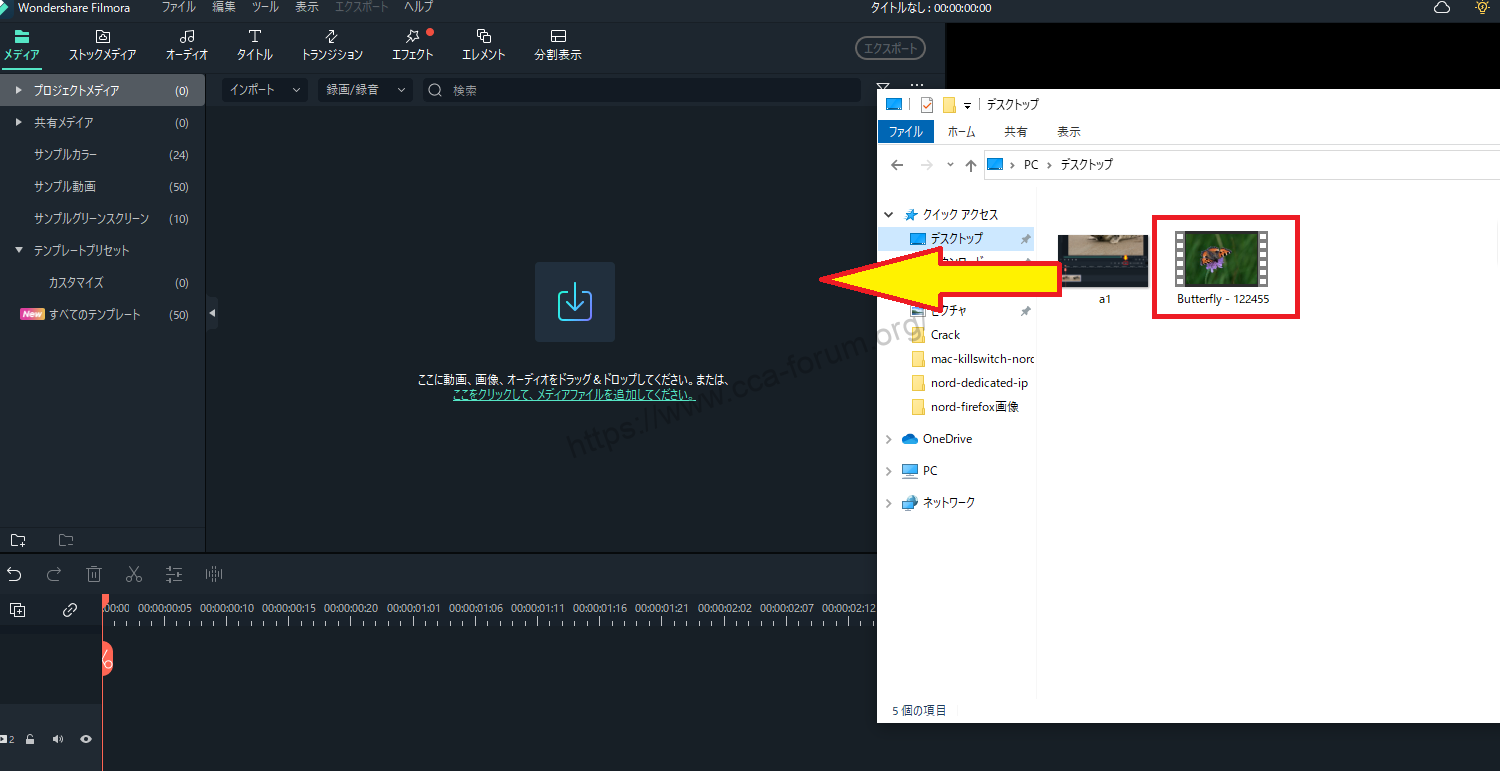
Select a file and add it to the lower timeline view
Select the file you just added and add it to the lower timeline view.

Click the marker icon in the upper right corner of the timeline view
Click the marker icon in the upper right corner of the timeline view.

Clicking the marker icon adds a marker to the scale where the playback head is placed.

Double-click on the created marker
Double-click the created marker.

Double-clicking the created marker displays the Marker Editor screen.

Here you can change the name or color of the marker and add comments.

After changing marker names and colors and adding comments, click the OK button.
After changing marker names and colors and adding comments, click the OK button.
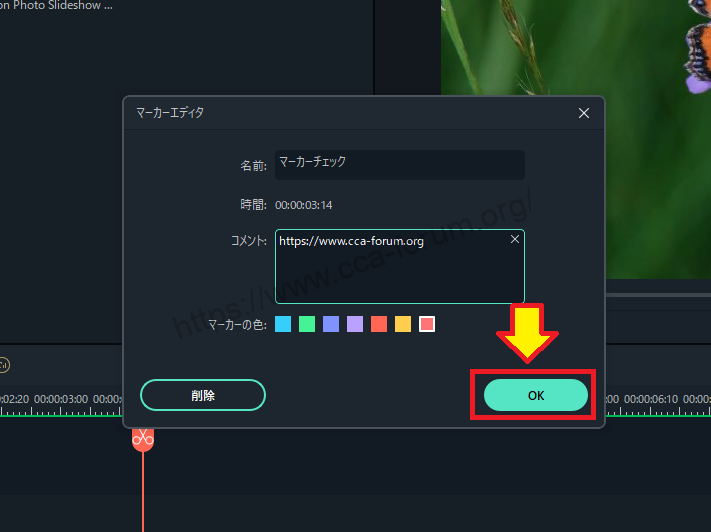
Marker name, color, and comments are displayed.

Marker comments are useful when working on large projects with many media. Markers can be used on many different types of media.
↓arrow (mark or symbol)
Click here for the official Filmora website
30-day money-back guarantee now!
summary
In this article.Filmora13This section explained how to use the marker function of the
Filmorain order toFull 30-day money back guarantee from purchase.So, you can try it out risk-free.
If you actually try Filmora and don't like it, just send a simple "Please refund." via the contact form on the official website and you will receive a full refund.
Filmoraalso offers discount campaigns from time to time.For the latest discount information, link belowPlease check it out from the following page.
↓arrow (mark or symbol)
Click here for the official Filmora website
30-day money-back guarantee now!