*This article contains some promotional material.
Filmora13(フィモーラ13)のスピードランプの使い方まとめ
In this article.Filmora13This section explains how to use the [speed ramp] function of the
Filmorain order toFull 30-day money back guarantee from purchase.So, you can try it out risk-free.
If you actually try Filmora and don't like it, just send a simple "Please refund." via the contact form on the official website and you will receive a full refund.
Filmoraalso offers discount campaigns from time to time.For the latest discount information, link belowPlease check it out from the following page.
↓arrow (mark or symbol)
Click here for the official Filmora website
30-day money-back guarantee now!
Filmora13(フィモーラ13)の新機能[スピードランプ]の使い方
Double-click on a video object on the timeline
Double-click on the video object on the timeline.
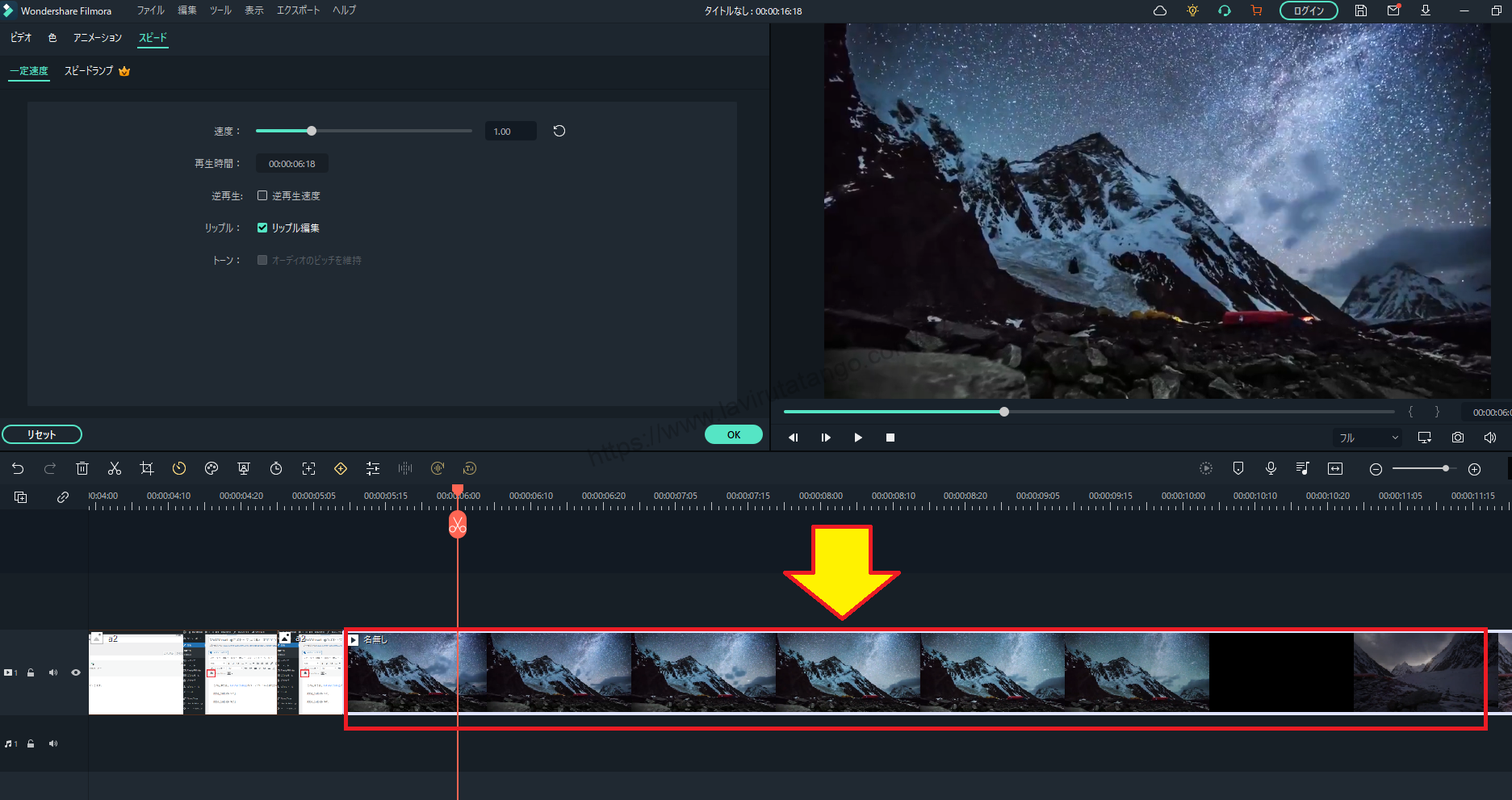
Click on the "Speed" tab in the media window
Click on the "Speed" tab in the Media window.

[In the Speed tab, click on the [...speed lampSelect
[In the Speed tab, click on the [...speed lamp].

Select the one you want to use from the two types of templates
In addition to [Customize], which allows you to make your own detailed settings, there are six different speed lamp templates: [Montage], [Hero Moment], [Palette Time], [Jumper], [Flash In], and [Flash Out].

Adjustment of speed lamps
You can freely adjust the timing and speed by moving the white circles (keyframes) on the graph.

Adjust the speed of the video at any given time by dragging directly on the graph.
How to use customization
You can also use Customize to create your own personalized speed ramp from scratch. Let's select [Customize].
[Selecting "Customize" will display a one-line graph.

Adjust the timing and speed by moving the white circles (keyframes) on the graph.

To increase the number of keyframes, click the [+] button in the upper left corner of the graph.
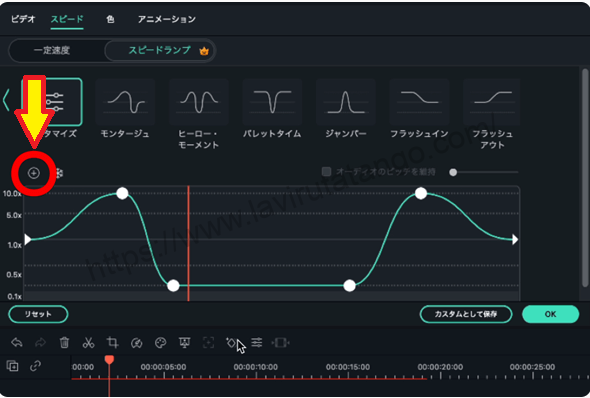
[Speedlamps] have a trial period.

The new [speed ramp] function has a trial period, after which the speed ramp will no longer be available.
Filmora13(フィモーラ)のライセンス購入方法については、以下の記事をご覧ください。

↓arrow (mark or symbol)
Click here for the official Filmora website
30-day money-back guarantee now!
summary
In this article.Filmora13This section explained how to use the [speed ramp] function of the
Filmorain order toFull 30-day money back guarantee from purchase.So, you can try it out risk-free.
If you actually try Filmora and don't like it, just send a simple "Please refund." via the contact form on the official website and you will receive a full refund.
Filmoraalso offers discount campaigns from time to time.For the latest discount information, link belowPlease check it out from the following page.
↓arrow (mark or symbol)
Click here for the official Filmora website
30-day money-back guarantee now!