*This article contains some promotional material.
Summary of how to transfer the license of Filmora to another computer
In this article.Filmorato transfer the license to a new computer.
Filmorain order toFull 30-day money back guarantee from purchase.So, you can try it out risk-free.
If you actually try Filmora and don't like it, just send a simple "Please refund." via the contact form on the official website and you will receive a full refund.
Filmoraalso offers discount campaigns from time to time.For the latest discount information, link belowPlease check it out from the following page.
↓arrow (mark or symbol)
Click here for the official Filmora website
30-day money-back guarantee now!
How to transfer your Filmora license to a new computer
Transferring your Filmora account to a new computer is a simple 3-step process.
- Delete the fimora on the old computer (Uninstall)
- For a new computer.Download & Install Free Version
- Log in to your account on the new computer.
Delete the fimora on the old computer (Uninstall)
The perpetual license version of Fimora can only be used on one PC, so it is necessary to remove (uninstall) Fimora from the previous PC that is no longer being used.
Press the Start button and click on the (gear symbol) above the power supply.
Press the Start button and click on the (gear symbol) above the power supply.

The settings screen will open, where you select the application.
The settings screen will open, where you can select the application.

[Click on the appropriate software (Filmora) in the "Apps and Features" section.
[Click on the appropriate software (Filmora) in the "Apps and Features" section.

[Click on the appropriate software (Filmora) in the "Apps and Features" section and select "Uninstall
[Click on the appropriate software (Filmora) in the "Apps and Features" section and select "Uninstall.

Select [Other] for the item since you are only migrating to another computer.
[When you click "Uninstall," you will be asked to give a reason for uninstalling the software.
Since you are only transferring to another computer, select "Other" for the item and click "Continue.

Uninstallation will begin. Please wait for a moment until it is complete.

When the uninstallation is complete, Filmora's home page will open by itself, displaying [Uninstallation succeeded!] is displayed on the screen.

This completes the deletion from the old computer!
For a new computer.How to download & install the free version
For a new computer.For information on downloading & installing the free version, please see the following article.
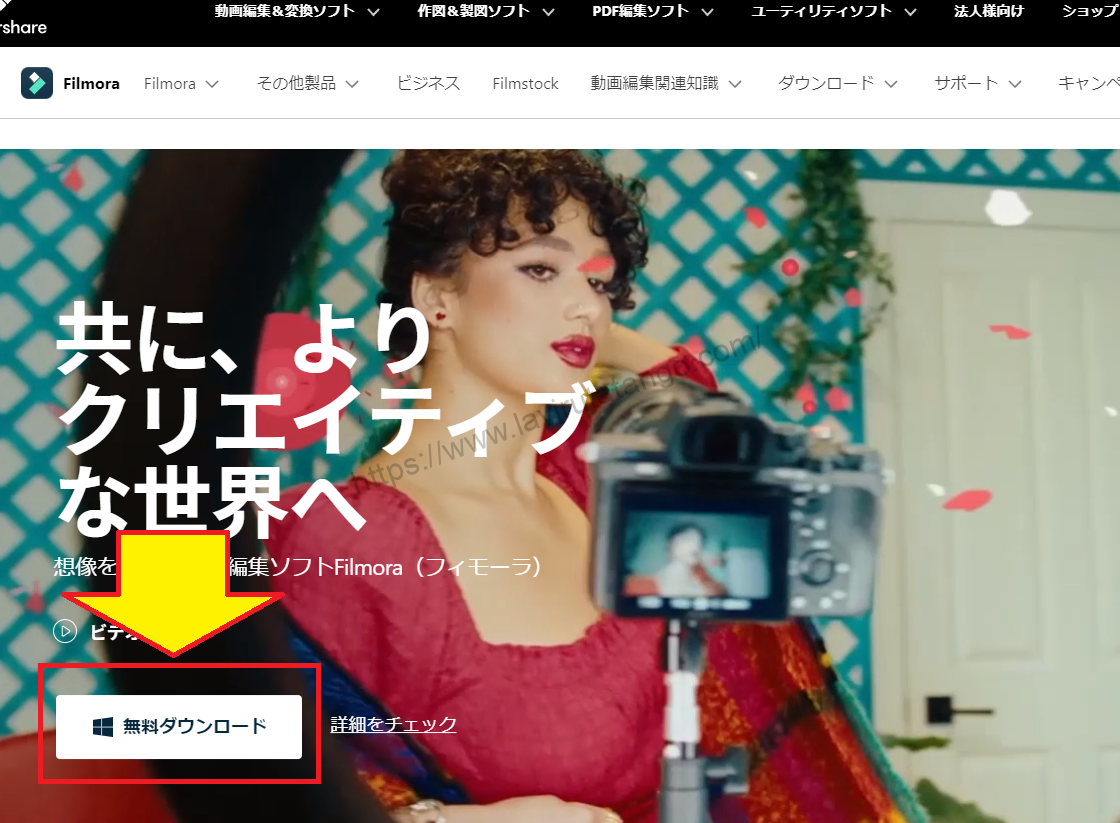
How to log in to your account on a new computer
Start Filmora and click [Login].
Launch Filmora and click on "Login".

Enter your [ID] and [password] into the Filmora login screen.
Enter your [ID] and [password] into the login screen of Filmora to complete the procedure for the paid version.
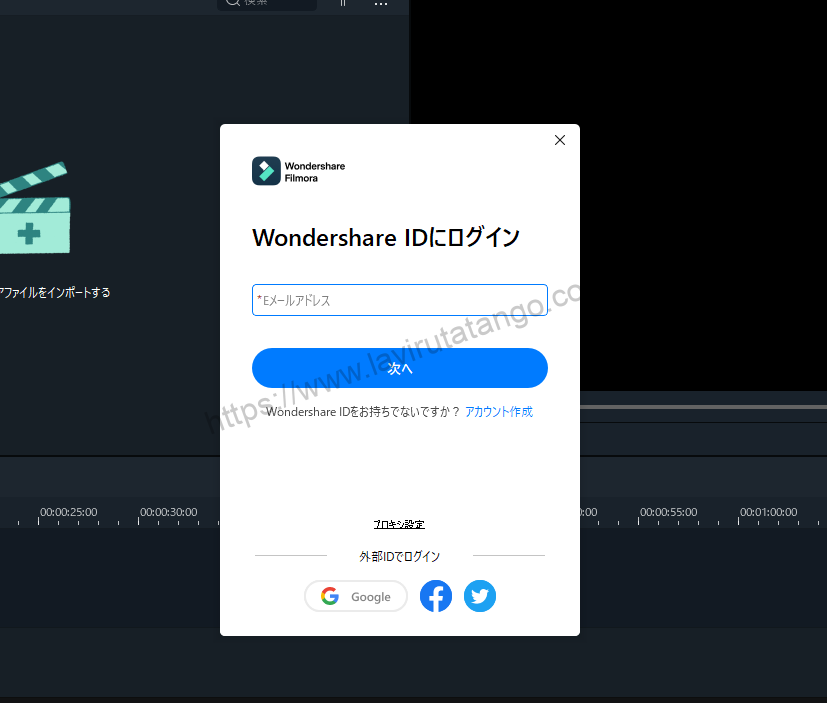
[ID][Password] will be sent to your registered e-mail address after your purchase is completed.

After logging in, [Account] in the upper right corner of the software will become a human-shaped icon.

The migration of Filmora to the new computer is now complete.
↓arrow (mark or symbol)
Click here for the official Filmora website
30-day money-back guarantee now!
summary
This article explains how to migrate Filmora (Fimora) to a new computer.
Filmorain order toFull 30-day money back guarantee from purchase.So, you can try it out risk-free.
If you actually try Filmora and don't like it, just send a simple "Please refund." via the contact form on the official website and you will receive a full refund.
Filmoraalso offers discount campaigns from time to time.For the latest discount information, link belowPlease check it out from the following page.
↓arrow (mark or symbol)
Click here for the official Filmora website
30-day money-back guarantee now!