*This article contains some promotional material.
Summary of how to download copyright-free materials on Filmora13
In this article.Filmora13This section explains how to download copyright-free materials at
Filmorain order toFull 30-day money back guarantee from purchase.So, you can try it out risk-free.
If you actually try Filmora and don't like it, just send a simple "Please refund." via the contact form on the official website and you will receive a full refund.
Filmoraalso offers discount campaigns from time to time.For the latest discount information, link belowPlease check it out from the following page.
↓arrow (mark or symbol)
Click here for the official Filmora website
30-day money-back guarantee now!
Filmora13で著作権フリー素材をダウンロードする方法
Start the software and click on "New Project
Start the software and click on "New Project.
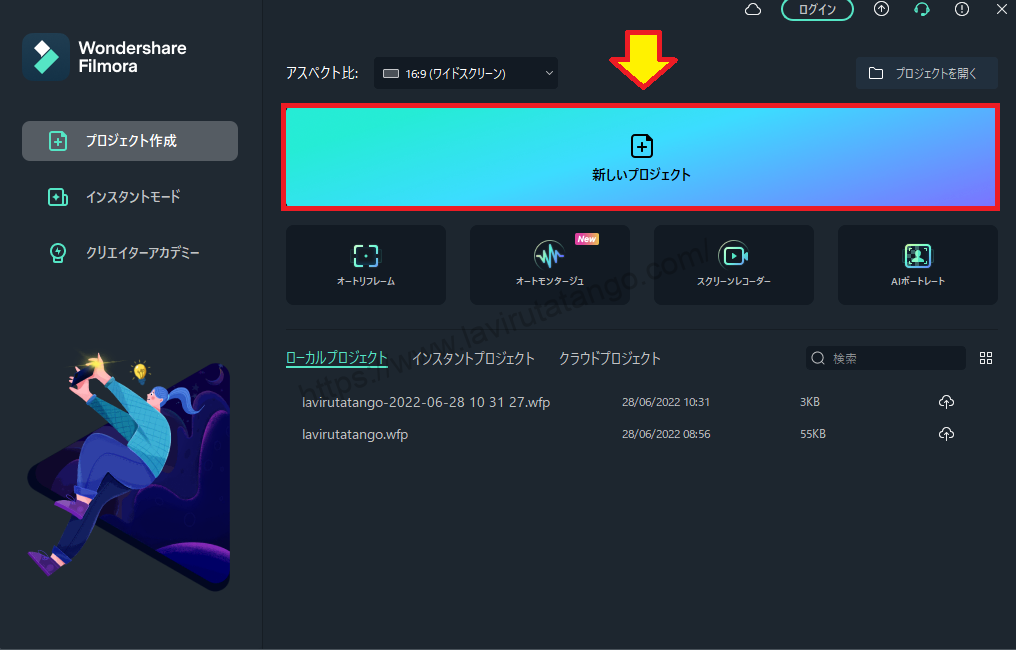
Select [Stock Media] from the menu bar.
Select "Stock Media" from the menu bar.

From the left menu under [Stock MediaPexels, ,Giphy, ,Pixabay, ,UnsplashSelect the material of
From the left menu under [Stock MediaPexels, ,Giphy, ,Pixabay, ,UnsplashYou can choose the material of your choice.

To search for photos and videos, select Pexels, Pixabay, or Unsplash.
To search for GIFs and stickers, select Giphy.
If you want to search, enter a word in the search window marked [Search photos and videos
If you want to search, enter a word in the search window marked [Search photos and videos].

Enter a word and a list of materials will be displayed.

Select [Resolution] on the left side of [Stock Media
[You can set the resolution of the image to be downloaded by selecting "Resolution" on the left side of "Stock Media.

HD and 4K are available.

Drag and drop the material you want to download directly onto the timeline
Drag and drop the material you wish to download directly onto the timeline.

Drag and drop to the timeline to start downloading.

This completes the free material download.

↓arrow (mark or symbol)
Click here for the official Filmora website
30-day money-back guarantee now!
summary
In this article.Filmora13explained how to download copyright-free materials at
Filmorain order toFull 30-day money back guarantee from purchase.So, you can try it out risk-free.
If you actually try Filmora and don't like it, just send a simple "Please refund." via the contact form on the official website and you will receive a full refund.
Filmoraalso offers discount campaigns from time to time.For the latest discount information, link belowPlease check it out from the following page.
↓arrow (mark or symbol)
Click here for the official Filmora website
30-day money-back guarantee now!